
About the Software
This site is running on aprs.to backend code 2025-04 build 15a by Steve White, N2RWE. More information about the various technologies in use is available in our FAQ.
What's New (Changelog)
04-15-2025 :: Coverage Map Fixes
Station Coverage Maps
The error messages that might occasionally popup when trying to load are gone. We've made some changes to the coverage map rendering to address this.
This means that we've unfortunately had to slow the feature down as it was hitting our servers with too many requests and triggering rate limiting on the load balancers which was generating these messages.
03-05-2025 :: Coverage Maps & Advanced Filter Update
Station Coverage
This release brings the dream of full station coverage maps to reality. These are statistical coverage maps, they do not take geography into account, and
can potentially be skewed by stations using a lot of power or high gain antennas. To generate the coverage map, we look at the last 7 days of incoming packet history
for all fixed stations on the map that either gate traffic to the internet or repeat it over the air. This information (95th percentile of it) is then used to draw a rough polygon on the map
of the approximate maximum range of a particular station along with a heat map of activity based on the location data in each packet. When activated, this is done simultaneously for all station
on the map. You can find this new feature under the Tools menu
Advanced Filter Update
The Advanced Filter has been updated with the ability to filter the map to only ground stations, which are those stations which contribute
to the APRS network either as iGates or Digipeaters. We've also turned Advanced Filter presets back on. They also support saving this new parameter. APRS Ground Station filtering
can also be saved with Map snaphots.
Map Wizard - APRS Ground Stations
The Map Wizard has a brand new preset called APRS Ground Stations. One single click will hide all non-essential stations and show
only those who contribute to the network either as iGates or Digipeaters. This can quickly be turned into a coverage map by enabling the new Coverage Maps under the Tools menu.
03-05-2025 :: Station Statistics Page & More Bugfixes
Station Statistics Page
The current selection in the drop-down boxes for "Show stations for the past..." on the station statistics page now persist (stick)
when changing between the "Receiving Stations" and "Received Stations" tabs.
Application Server Fixes
An edge case condition was found where some processes within the application servers would fail to detect the daily database rollovers
properly and would mark the tables as being offline, thus not returning any results. This would manifest as either an empty map, or a map with very few markers on it.
Other functions such as time travel would continue to work properly as expected.
03-05-2025 :: More Bugfixes
Advanced Filter - Speed
The speed filter in the Advanced Filter will now properly show the filter status bubble (right side of map) when the speed
filter is active and the optional speed is not specified (i.e. any moving station).
Station Telemetry
Live data feature is working again for the station telemetry page.
Station Search
Direct links to station Weather and Telemetry in the search results would sometime lead to a "Station Not Found" error.
03-04-2025 :: New App Code & Track My Location, Map Overlays, Bugfixes
Track My Location
My Position has been renamed to "Track My Location". When enabled, this feature periodically updates a special marker shown on the map with
the location reported by the web browser. The location icon in the top right corner will turn red to indicate that your location is being tracked. For registered guests,
this feature can be set to turn on automatically when visiting the site.
New Map Overlays
APRS can be used for many ham radio activities. Parks on the Air (POTA) and Summits on the Air (SOTA) are some of the more popular places to
incorporate APRS, along with other outdoor activities. This release brings a total of 6 new map overlaps to OpenStreetMaps to help with that. This includes hiking and cycling trails, mountain bike trails,
ski slopes, even railroads and Sea maps! These crowd-sourced map overlays are available for Leaflet (OpenStreetMaps) only. Our registered guests can set any or all of these layers to be always on in their default map preferences.
These layers can also be saved with map snapshots as well.
Advanced Filtering Improvements
The advanced filter has been updated to work on the lowest zoom level before the heatmap displays. Previously some
criteria (i.e. weather/telemetry) data wasn't available at the lowest zoom level (8) due to the overhead on the database. Recent optimizations to the application
servers have made this possible. One bugfix... The state of the altitude checkboxes in the dialog box will now correctly follow the filter state.
Favorite Stations List Improvement
Theres a new "Center" option in the "Map" column. This will center the map on the station without activating the filter.
Also, the behavior of the "Show" link has changed. It will now center the map on the stations last known location.
Google Maps for Guests Redirection
We reserve google maps for guests due to the quotas imposed by Google. Previously the map would fail to load when a
guest attempts to use Google Maps without logging in. We now alert the user, and redirect them to an OpenStreetMap (Leaflet) map instead of showing a blank screen.
Web App v4.0!
The code for the web app has been completely restructured and modernized. The rewrite of the application code brings more than 50 small bugfixes and
three new features which were are described above. More importantly is that it sets the path for additional growth and new features in the future.
QRZ.com API Fixes
Callsign verification was randomly failing. This was due to API authentication tokens expiring and not being properly renewed.
My #APRSThursday Profile Fixes
The 52 week history graph is fixed and now shows all checkins for the past year.
My Stations
The live updates on the My Station page now work when the page is accessed directly via URL.
02-20-2025 :: Browser Location Tracking and Updated Web
My Position Marker Text
For our registered members, the text for the My Position marker can now be customized in the Map Settings page under the Account menu.
02-19-2025 :: Browser Location Tracking and Updated Web
"My Position" Browser Location Tracking (formerly You Are Here)
The You Are Here feature has been reworked into a complete browser location tracking mechanism.
Your browser can now report its location in realtime (after giving appropriate permission) and have the "You Are Here" marker update the marker position in realtime.
When this feature is active, the location button in the top-right corner will turn red to let you know that the browser is sharing its location. There is a new menu item under
the Map menu called "Track My Location". This is used to turn the tracking feature on and off. Clicking the red location icon in the top left will also turn off location tracking.
Updated Web App
Over the past week the web app code (javascript) which runs on the web browser to make the site work has been re-worked and in some cases,
completely redesigned be execute faster while taking up less space so it loads quicker. The result of this endeavor was a 11% reduction in the actual volume of code used
to power the site. This translates into better page loaf times, and in some cases a bit faster performance too.
Map Snapshot Admin
Links to shared Map Snapshots are now immediately available once the share checkbox has been checked. There is no need to click the share link
in the data table to get the link after enabling sharing, saving the change, and closing the dialog.
Telemetry Fixes
Deployed a fix to a 3rd party APRS Parsing library (aprslib) to correct broken telemetry parsing for telemetry reports (T) with
low sequence numbers (#0).
Bug Fixes
URL parameters for links for Station ID (sid), a list of Station IDs (sidlist), Station Names (sname), and a list of Station Names (snamelist) are fixed.
Under some circumstances, multiple menuitems under the Tail Time menu could be improperly marked selected.
02-13-2025 :: You Are Here!
You Are Here (or Somewhere)
User feedback is very important and taken seriously. The "You Are Here" feature comes from recently received user feedback.
This feature places a "You Are Here" marker on the map at the location reported by the web browser whenever the location button in the top left corner is clicked.
A second click on it will hide the marker. Our registered members can further customize how this feature works; it can be disabled completely, or set to display only the marker,
or the marker with the text.
02-13-2025 :: Performance Improvements & Bug Fixes
Backend Performance Improvements
Over the past several weeks, a lot of re-writing and optimization of the back end application server code
has been done. This has resulted in significant reductions in processing time in serving up map data. A large map with a lot of hundreds of symbols will
load in under 4 seconds on a modest computer. If you are a user of the archive (aka Time Travel) feature, the loading times have improved significantly.
This was achieved by preloading targeted data to reduce the volume database queries even further. Archive maps will always be slower due to a number of factors,
but today's changes will help a lot. Regular map loading has also improved slightly clocking in at just under 2 seconds with all markers loading in just over 3 (on my 4 year old laptop).
This is about as fast as it can get and does represent the end of my efforts on improving the sites backend.
Station Search Result Mapping
The ability to map inactive stations displayed in search results has been extended from 30 days to 1 year.
Map Snapshot Fixes
Changed the order in which Map Snapshots are loaded to prevent incomplete map rendering due to database timeout errors.
Server Clock
For those who are in the UTC time zone, or have their PC set to use UTC, we've identified and fixed a bug in how UTC time is being calculated by the browser.
Day/Night Refresh Rate
The refresh time selection in the Day/Night bubble which appears when the overlay is active was broken by a previous update.
Dynamic Configuration Store Errors
Fixed random errors due to renaming of configuration items during the deployment of the Dynamic Configuration Store (DCS).
02-03-2025 :: APRS Resources Page
APRS Resources Page!
This is a brand new page where we are hoping to help get the word out on APRS. On this page you'll find
a list of APRS-related resources including tools, applications, websites, blogs, etc. Our new APRS Resources
page will slowly grow over time as we receive suggestions. We want your resource listed too! To have your resource listed, and to help spread the word about this site, we kindly ask that a link to aprs.to be posted within your resource first.
E-Mail Fixes
There were some linger issues affecting the sites ability to send registration and password reset e-mails. These were related to the recent
deployment of the Dynamic Configuration Store (DCS) and have since been resolved with this release.
What's New (Changelog)
02-01-2024 :: Raw Packet View Packet Decoder Integration
Decode any Raw Packet!
The packet decoder tool has been integrated with the raw packets view. A new link [>] appears next to each raw packet. This link will activate the
packet decode tool to decode that specific packet. This can be potentially helpful with troubleshooting packet errors.
01-31-2025 :: Off to the Races! - Bug Fixes
Off to the Races!! Massive Speed Increase
This release is the culmination of weeks worth of code refactoring and rewriting of our application server code which began back in December 2024.
When it comes to computer programming and software coding, code refactoring is the process of restructuring existing source code internally without changing its external behavior. Our goal of this refactoring
was to improve and streamline the design, structure, while also looking for efficiencies in its core design. Over the past few weeks a couple updates to the application servers have been released
setting the stage for this final update.
A lot of time was spent modeling the performance of the application servers, specifically when it comes to initial map loading, map scrolling, and Time Travel activation. Much of the backend code was legacy software,
written by a 3rd party a long time ago. There were a lot of opportunities during the refactoring work to introduce caching, preloading of data, and several opportunities to optimize database queries
for better performance. The result of this work was a 68% improvement in map loading speeds (41% for Time Travel) making this site the fastest APRS site on the internet!!
Archive Fixes (aka Time Travel)
The Time Travel feature was inadvertently broken during the recent application server code re-writing/refactoring. This was identified
shortly after release, but it was left in place to allow further live testing of the new application servers. This was one of only two bugs reported that was introduced by
the new code and has been fixed in this release.
Track Line Fixes
Tail track lines were also broken during the recent refactoring. This was the second bug reported which resulted from unintended side effects of
the optimization of the code.
Heatmap Fixes
A breaking change in a recent PHP upgrade changed the behavior of imaging libraries used in the heatmap. The heatmap is used to present station
information in a coverage map, when the map is zoomed out too far for station markers to be recognizable. Our heatmap library has been updated to reflect the changes
introduced in the recent PHP upgrade.
01-24-2025 :: Dynamic Configuration Store (DCS) - Older Browser Support
Dynamic Configuration Store (DCS)
The old .INI files used to configure both the front end and back end servers have been tossed out. It's old technology
that makes managing redundancy across multiple virtual servers very difficult. The Dynamic Configuration Store has been created to solve these issues. The DCS
automatically pulls configuration data from the DCA database whenever any service starts. Most configuration items can be updated without any downtime now. This change
sets the stage for a bunch of new features coming later this year.
Older Browser Support
There have been a couple CSS tweaks in this release that should remove the scrollbars from the main menu items for anyone
using an older web browser.
01-04-2025 :: Custom Google Maps - Bug Fixes
Custom Google Maps
The ability to use your own custom Google maps has been fixed. It wasn't technically broke but the URL formatting instructions changed
and the FAQ wasn't updated to reflect the change (it now is). To use a custom Google map, open your custom map and look in the URL for a "mid=XXXXXX" portion of the URL.
Open this website and add "&mapapi=google&mapid={the mid value}" to the end of the URL, where {the mid value} is the mid value from the Google maps URL.
01-03-2025 :: Happy New Year!! - Bug Fixes
Map Snapshot Fixes
Replaying of Map Snapshots has been broken for a few weeks due to an incompatibility with the new 3rd party database libraries
that we switched to last month. A rewrite of some of the queries fixed the issue and snapshots can be loaded again.
Map Snapshot Loading Dialog
Some map snapshots with a large number of markers or a long tail history can take several seconds to load and render.
This can lead to believing the snapshot does not load or is somehow broken, when in reality it's just taking longer to render than expected. The site will now
display a loading dialog when a map snapshot is being loaded and rendered.
Application Server Throttling
Connection throttling and process load balancing has been added to the new application servers. It was found that some
forked worker processes were handling a majority of connections while others were completely idle. This condition was leading to a saturation of the database connection pools only for
some worker processes, which could lead to connection errors and/or delays.
Slow Loading Timeout Fix
Slow loading map snapshots will no longer trigger a connection reset unless the data takes more than 10 seconds to process.
12-29-2024 :: Merry Christmas!! - Final Application Server Update
Application Server Updates
We've taken some time off for the holidays but that does not mean that work has stopped completely. The last release debuted an early preview of the new application servers
that have seen portions of 3rd party code rewritten to take advantage of newer language features and 3rd party libraries. This release is the final product of that effort and includes a significant refactoring of
legacy code, even better debug logging, and some performance improvements.
Connection Recovery Improvements
A couple additional improvements have implemented to improve the applications ability to recover from a loss of connection to the application servers. Additional improvements for re-authentication after an
extended connection loss (i.e. 8+ hours while a PC is a sleep) include automatic re-authentication as part of the connection recovery workflow to re-authorize a session without refreshing the web app.
12-10-2024 :: Application Server Updates!!
Application Server Updates
This release is all about major changes to the application (websocket) servers that power the backend. Over the past month as the site has become more popular, many bugs and memory leaks
have been uncovered affecting the stability of the backend. Much of the legacy code affected by these bugs was written by a third party making tracking down bugs more challenging.
This update brings compatibility with several new, 3rd party libraries for the primary APRS database, communications, and other functions used in this site.
11-29-2024 :: Happy Thanksgiving!!
KML Export Fix for Objects/Items
The KML export for Object and Item stations was broken due to missing function in a legacy 3rd party code Library. KML export has always worked for regular stations.
The missing function was re-created and KML exporting is working for all station types now.
11-25-2024 :: Improved Digipeater/iGate Detection
Digipeater/iGate Detection (BETA)
The algorithm for detecting iGates and Digipeaters and reporting their status on the Station Details page has been completely re-tooled.
A very quick analysis of a stations packet history is performed to make a determination of whether a station is a Digipeater, iGate, or both (stations that are digipeater capable when the internet is down).
Digipeater statistics have also been updated to show received (i.e. gated) packets vs transmitted packets.
11-24-2024 :: Memory Leak & #APRSThursday Change
#APRSThursday Change
There's one small change to the #APRSThursday check-ins page. Latitude and longitude is now displayed in a single column. Clicking on any coordinates
will close the window and center the map on that location.
Memory Leak Fix
The websocket servers were leaking memory, causing slowdowns and random crashes. After a couple days of testing, this was traced back to the
Redis-py library, which a third party code extension used to connect the backend to the Redis session servers. The root cause of the memory leak was due to two discreet bugs.. First two connections
were made to the Redis cluster, then the second bug was connections were not actually being closed to the Redis server cluster, despite making the correct call to the close() function.
Upgrading to Redis-pi 5.2.0 fixed both issues.
11-22-2024 :: Trail Marker Size & Google Maps Marker Preferences
Trail Marker Size Selection
There's a new user preference where you can adjust the size of the trail (aka dot) markers to make them stand out more.
Tail (or dot) markers represent the actual packets transmitted along the stations path of travel. The normal size is the width of the tail line (line connecting the dots).
This setting makes it possible to make those dots a larger than the line itself.
Google Maps Marker Preferences
User Marker Preferences (font size, color, background, etc.) now also work on Google Maps (in addition to Open Street Maps). Due to
restrictions in the Google API the page will need to be refreshed when preferences are changed.
11-21-2024 :: Search, Speed Fix & Improved Connection Recovery
Broken Links
We soft-launched a new URL rewriting algorithm yesterday to reduce duplicate pages on the major search engines. That didn't quite work as well as expected and
resulted in many broken links throughout the site. Most, if not all of the issues caused by this have now been fixed.
Search Fixes
The APRS portion of the search engine was broken by some a set of fixes that were released yesterday. Those issues have been corrected.
Speed Reporting Fix
Uncompressed position packets containing course/speed information were being incorrectly parsed and displayed. This has been resolved
and archived data is being corrected. Legacy data should be accurate within 24 hours.
Improved Connection Recovery
The site application should recover more quickly and silently from brief losses in the connection back to our servers.
Additionally, the reconnection mechanism has been improved for browsers that put background pages to sleep.
11-20-2024 :: Bug Fixes
Blank Screen after Login
We had one user report that they had a blank screen after logging in. This was due to a bug in the new site settings
support code.
Stale Module Caching
Some browsers were holding cached files after the site update last week causing errors. We've introduced a new system
for managing delivery of these modules to the browser to ensure the client always has the latest module to avoid compatibility issues.
Saving User Preferences
Fixed a bug where a new user could not save Site Preferences without first going to Map preferences and saving preferences there.
11-19-2024 :: Live APRS Packet Decoder
Live APRS Packet Decoder
This is a tool which you can paste any APRS packet from any website or application, and we'll try to decode it for you
using the same packet decoding engine we use for this sites packet data capture. It can optionally only process the packet body, which can be useful in testing manually built packets
for software like Direwolf and some hardware like the Microsat devices.
Browser Fixes
Implemented several minor fixes for browser compatibilty issues reported by users. Also implemented a new system for invalidating browser caches
when updates are published.
11-13-2024 :: More Google Map Fixes & New Transmit Animation
Google Map Fixes
A couple fixes were missed in the initial release that would cause Google maps to crash. It appears that Google has recently made more tweaks
to their API which we had to accommodate.
New Transmit Animation
The Transmit Animation has been improved with a new set of colors and for Leaflet users, a smoother animation sequence. The transmit animation
appears around a marker whenever a packet is received.
11-11-2024 :: Introducing APRS.TO Version 3.0!
It's finally here... After four months of development, our third major update has launched! This update includes 36 new features, five new data (packet) types, and 13 major bug fixes, including Google maps. In addition there are more than a dozen minor bug fixes and performance changes included with this release.
New Features
New Look!
We've completely rebuilt the home page to be more mobile-friendly visually appealing. We've changed colors, added icons to each of the menu items,
and redesigned the menu to fall-back to smaller screens without any loss of functionality. Menus no longer automatically open, which wasn't always convenient, and
submenu's are scrollable so all options are accessible. We've also been able to show the clock on even the smallest of screens! The footer bar has also been re-engineered
to be mobile-friendly and will always show the most critical information like connection status and tx/rx indicators.
Advanced Filtering!
The Advanced (Map) Filter makes its' debut in this update. While it has always been possible to filter the map by one or more stations through the many station filter options
throughout the site, this release takes filtering to a whole new level. We have a great new centralized user interface for map filtering that extends filtering capabilities with many new options.
It is now possible to filter by APRS symbol(s), or hide stations with specific symbols. Filtering can be limited to stations transmit weather and/or telemetry data as well as callsign, speed, and altitude.
Filter Presets!
Filter presets in an Advanced Filter feature reserved exclusively for our registered members! Create and save many different map filtering combinations for
quick and easy recall later. Presets store all of the filtering parameters available including stations and symbols.
Marker Type Filtering
There are three types of map markers; Stations, Objects, and Items. Until this release, we only captured and stored packets for Stations and Objects, and ignored the lesser-used
Item report packets. The site has been parsing and storing Item packets for a few weeks (since late October 2024) making it possible to display all three types on the map. In the Settings menu there are new menu items for control which
of these markers should be shown; Show Station Markers, Show Object Markers, and Show Item Markers. By default all of these are marker types will be displayed but they can be disabled individually.
These settings also are stored with Mapshots and User Preferences.
Mobile Friendly Enhancements
There are small, but useful tweaks all throughout the site. For example, to make using the site more touch friendly we are using larger buttons
and buttons coupled with checkboxes so touches do not have to be as precise. Some pages have been engineered to be more responsive, such as Site and Account settings where the display
of settings will fall back from 2 columns to 1 on narrow screens.
Live Map Snapshots!
Map snapshots are a unique feature to the N2RWE APRS tracker. This facility allows you to capture a map at any given point in time and
be able to recall it anytime in the future. This update introduces live Map Snapshots, which enables a full snapshot of the displayed map, including location, zoom,
filters, data source, etc., but without any specific point-in-time (TimeTravel) data. This means that anytime a live map snapshot is recalled, it will show stations and data
at the current point-in-time. To build a live map snapshot, arrange the map as you'd like, but do not enable Time Travel. The snapshot creation dialog will ask if you want to
include a point-in-time (TimeTravel) timestamp. If you don't enable Time Travel, the snapshot will always show current data when it's recalled.
1980s Weather Display!
Inspired by the 1980's TV show Knight Rider, we are pleased to introduce our newest weather display, complete with 7-segment LED's!
Designed to resemble the technology of the period, this retro-display is all about nostalgia of that era!
Quick Search
The "See all results" link in the Quick Search (station search box at the top of the page) now goes directly to the search results for the call sign query.
Other Improvements
Make it bigger!
The information windows can now be maximized to full screen. Look for this 
Intelligent, Responsive Tables
We make extensive use of interactive tables throughout the site and this update makes them both smarter and more adaptive.
The tables all make better use of available screen real-estate and will dynamically resize as the size of the browser window changes, or if the popup window is maximized.
We've also implemented a consistent row-selection method on all tables throughout the entire site. Buttons are smarter because of the new row selection system... Buttons remain
greyed out unless they actually can do something.
Mobile Friendly Tables
In addition to making the table displays intelligent and more responsive, we've also made them mobile friendly. Whenever any table on the site is unable
to display all of the columns, a new column appears with an arrow. Clicking this arrow expands a drop-down that displays any fields that did not fit on screen.
Live Maps!
The real-time display of information is what this site is all about. We've taken this a huge step forward and made the site more dynamic than before.
The map will continue to show real-time updates when the map is moved or zoomed slowly. Fast movements will not completely redraw until the movement or zooming is stopped.
Try it out for yourself!
Responsive Mobile Menu System
In an effort to make the site more mobile friendly, we've introduced a new menu system in all of the popup information windows. If the browser size is
too small for the menu, it will change to a new mobile-friendly drop-down menu. This also happens dynamically if the browser is resized and the menu no longer fits.
Show Me (Map Wizard)
Introducing our new "Show Me" Map Wizard. "Show Me" is a tool designed with both new and experienced APRS users in mind. This tool will make it very easy to visualize
commonly viewed information on the map, while eliminating the clutter of unwanted information. Users can choose from one five presets; All APRS Stations, OTA APRS Stations, Weather Stations, Aircraft & Balloons, and SOTA Activations.
#APRSThursday Check-ins
It is now possible to include early and late check-ins (+/- 4 hours) in the APRSThursday Check-ins page. Previously this view has been limited to check-ins that were
received strictly on the day of the net. Other statistics, leaderboard, etc., still do not include out-of-band check-ins. We've also made a tweak in the backend to return the check-in results a little quicker.
Track Me
Want to include a direct map link to your station in an e-mail website, or Facebook post? The new Track Me feature offers direct, easy-to-remember links to your (or any) station (tracked or filtered) on the map.
HamQTH
Links to HamQTH profiles have been added to the station details and license database pages.
Favorite Stations
The Favorite Stations list has been improved to include the ability to select multiple stations and add them to the map filter.
New Tail Length Options
There are new Track Tail length options, including 5 and 15 minutes, plus 2 hours and 9 hours.
Extended Filter Tail Time
Our registered members can view track history for a filtered station for up to the past 7 days. Guests can still see up to 3 days of track history.
New User Preferences Options
Registered users can save their preferred current weather display as a default that will be used when viewing any weather station.
Moving Stations Speedup
The Moving Stations page has been optimized to retrieve data more quickly.
Packet Path Path Health/Status
We've improved the packet path analysis algorithms to more accurately determine the RF hops, type of path used, and also to detect stations connecting APRS via DMR.
Latest Invalid Packets
The Latest Invalid Packet report is a new troubleshooting tool created specifically to identify which stations are transmitting out-of-spec packets. This new report
can be found in the Search menu.
Station History
For registered users, the site will now remember the last 10 stations that were visited. The Quick Search box will always show the last 5 stations viewed at the top of the list
if no search terms have been entered, or at the bottom of the search results if a callsign search has been performed. The Station Search page will also show the last 10 stations viewed.
Right-Click Coordinates
Did you know that you can right-click anywhere on the map to get coordinates in a variety of different formats? With this release, that feature is no longer exclusive to
OpenStreetMaps, it now works on Google Maps too!
External Service Status Page
We've deployed a new, external service status page that monitors many of the components of this site. You can find it here.
Database Cluster Expansion
A third database instance has been added to the replicated database pool of recorded APRS-IS data. Each database instance lives on a physically separate server,
with independent storage. Requests are handled by a load balancer to ensure that database load is evenly distributed and to manage the failure/failover of any database instance.
Websockets Security Improvements
The websocket connections, which are the primary source of map data, which have always been encrypted, are now also completely linked to the web browser session and login credentials (if applicable).
Latest Heard Speedup
The Latest Heard stations (under the Search menu) has been optimized to query and return data 20-30% quicker to the browser for faster report generation.
Backend Performance Enhancements
Implemented caching in a couple backend functions to speed up page load times and reduce server load. Optimized load balancer for aggressive connection re-use.
Data Availability Status
This site uses an innovative data partitioning scheme which enables us to store many years worth of information and still retrieve it quickly.
A secondary benefit of this method is that it also allows us to perform tasks such as routine maintenance and data analysis on small chunks of data without having
any significant impact on the site, other than to temporarily remove some data from being available to use. There is a new status page to show the availability of our data. Under normal
circumstances, all data should be normally online and available. This page will show any data segments (by specific date) that are not available to the site.
Redis Upgrades
All ten instances of the Redis cache server have been upgraded to the latest version. Our Redis cluster has been in service for 3 years making this upgrade significant.
This jump in version brings numerous performance improvements that should further boost the speed of the site.
My Stations Diagnostics
The My Stations page has been enhanced to include a diagnostic status to indicate whether the station is on the air, potentially off air, or dead.
Stations which are transmitting invalid packets will also be flagged for the operators attention.
Map "My Stations"
Registered users can quickly view all of their stations on a map with a single click. In the My Stations view, there is a
new link "Show on Map" which will close the window and show all stations associated with your callsign.
Map Dropdown on Tables
All tables which display a list of stations feature a new Map dropdown when one or more rows are selected. There is currently only one option,
"Add to Filter". When clicked, the selected stations will be added to the current station filter. The current map zoom and center will not change when stations are added to the
filter with this option.
New Datatypes & Data Improvements
Station Capability Packets
We are now properly parsing and storing Station Capability packets. An example of a station capability packet includes packet statistics from Digipeater (if configured to send such packets).
To see capability data for a station, go to that stations raw packet view and select decoded packets.
Item Report Packets
We are now properly parsing and storing Item Report packets. Much like a location packet, an item report can include latitude and longitude information along with PHG and other information.
To see capability data for a station, go to that stations raw packet view and select decoded packets.
Peet Ultimeter Weather Station Decoding
Support for the data format that Peet Ultimeter weather stations use has been added. These devices have a unique packet format that does not
match the regular weather packet structure.
Telemetry EQNS/BITS Packet Parsing Improvements
Per the APRS spec pertaining to EQNS/BITS "The list can terminate after any field." meaning either EQNS field may not be 15 chars and could
contain extraneous garbage at the end if the APRS client is not properly configured. Technically the packet is invalid, but the parser will now attempt to remove them, then decode the packet.
Invalid Packets
Packets that cannot be properly decoded or classified are no longer discarded. They are being stored with a special flag so they can still be recalled for
diagnostic purposes only.
Bug Fixes
Google Maps
Google Maps have been fixed. Google made a change to their API in response to the polyfill.io hack earlier this summer which broke the site.
We've also fixed the PHG and RNG overlays for google maps.
To prevent abuse (and associated costs), Google Maps are now a privilege reserved exclusively for registered guests. As always, account here are free, so this is one more added incentive
to sign up for a free account.
Missing Weather Data
A bug in a 3rd party code library caused some stations to be missing some or all weather data. This bug affected approximately 1-2% of stations that report weather.
The issue with the 3rd party library has been identified and patched. Archived weather records are bing reprocessed to restore the missing data;
Time Travel Missing Stations
Fixed an issue where most stations would not be visible when using the Time Travel feature within 24 hours of the current time (in UTC).
Settings Bug
Fixed an issue where changes to the Map and Site settings would not consistently be saved, or in some circumstances would revert back to site defaults.
Login Bugs
Fixed an issue where the login dialog box would not appear when no system announcements were available to show.
Map Location Change on Refresh
When refreshing the page, the map no longer jumps to the default map location if center coordinates are specified in the URL. URL coordinates should always
take precedence over user preferences.
OGN Model Aircraft Filter Fix
Fixed the OGFLYN filter that would crash the web app if a packet containing no path information was returned by the server.
License Database Fixed
The American and Canadian license databases were not updating properly as a result of invalid characters in the data provided by each respective licensing authority.
MicE Detection of Yaesu VX-8
Parsing of MicE data was not properly detecting the Yaesu VX-8 HT.
Position Ambiguity Fix
Fixed an issue in a 3rd party library that was causing packets containing position ambiguity information to be discarded if the level of ambiguity was not
specified in the longitude. The APRS spec does not require ambiguity to be specified in longitude, so this brings processing of these packets in-spec.
Misc Bugfixes
Fixed scale for the Dew Point gauge which had repeating numbers. Fixed several other minor bugs in weather and telemetry data display have been fixed. Site and packet statistics are now more accurate and are also calculated faster.
DMR Database correctly shows first and last names.
Map Snapshot Bugfixes
We've fixed a bug in the map snapshot system where station-specific filter details would not be stored with the snapshot in some specific circumstances.
Also fixed an issue which would cause the Mapshot UI bubble to not appear in some circumstances.
Mic-E Radio Detection Improvements
The accuracy of reading Mic-E status packets has been greatly improved for new packets. Support for the Kenwood TH-D75 has also been added. Archived packets may in some cases, continue to show
incorrect data. We'll address this at some point in the future.
06-11-2024 :: #APRSThursday!
#APRSThursday Event Page Fixes
Fixed the Recent Check-Ins table which was broken by a previous site release. This prevented callsigns from being displayed, instead showing the station ID.
Improved #APRSThursday Mobile Experience
The Recent Check-Ins and Leaderboard tables have a significant improved browser experience. When all data in the tables cannot be displayed an
arrow will appear indicating the row can be expanded. This would sometimes be rendered over the checkbox for selecting rows. This functionality has been moved to a dynamic column which will appear
whenever the data is too large to fit on the page.
06-01-2024 :: Online Users and Major Backend Changes
Backend/Websocket Changes
In this release a new backend, system-wide messaging bus has been established to enable for the various servers and processes
that make up the site to communicate with each other. The websocket servers have been updated with message routing to forward specifically addressed messages to
client web browsers.
Online User Count
There is a new statistics section in the bottom status bar located in the lower left corner. The first application of the systemwide message bus
is to display the number of users connected to the site in real-time as users connect to our servers.
Received Packet Counter
The second data point displayed in the new bottom status bar is a count of packets that have been received during the
current session. It will be zeroed out when the browser is refreshed.
Station Statistics Fixes
Starting a new month today it was found that station statistics were not being properly queried on the first of the month. The date calculation logic
has been corrected. Stations will now show the correct stations for Heard and Received stations.
05-28-2024 :: Packet Path Analysis
Packet Path Analysis Improvements
Packet path analysis has been improved and is more accurate. Packet route (hop) counts could in some instances be off by one path segment as well.
05-18-2024 :: Filter Fixes
Station Filter Fixes
Made some fixes to the filtering on the #APRSThursday and Station statistics pages. We found an issue where column reordering in either of these pages
would break station filtering when not using the default column order. This has been fixed to ensure that filter selections work regardless of the column order.
Show All on Map Fixes
The "Show All on Map" option (at the bottom of the table view) was also broken on the #APRSThursday and Station statistics pages. This was not related to the
column reordering bug, but was fixed as part of the changes applied to the filter fixes.
Filter UI Fixes
The Apply/Clear links at the bottom of the table view on the #APRSThursday and Station statistics pages did not always reflect the active state of the station filter.
04-30-2024 :: Latest Station Beacons
Latest Beacons in Station Details
Beacons in the Station Details page are finally getting the attention they deserve. If a station transmits any
sort of beacon (tocall = BEACON) we will now display the beacon text and time received in the Station Details view.
Fix for Missing Beacon Text
This release also fixes a longstanding issue where the beacon (comment) text would be missing if the packet contained no additional
payload such as position or MicE data. This has been corrected for all packets stored, including archived data.
04-21-2024 :: Small Enhancement
Saved Login Map Initialization
Who like not having to log-in everytime a website is visited? We've had a saved login aka "remember me" feature
for many months, but it came with one drawback; saved map preferences could not be applied when using the "remember me" feature. This release eliminates that
limitation. Saved map session are now always applied anytime the site is loaded (or reloaded). We hope everyone enjoys this simple but useful enhancement.
04-11-2024 :: Even More Bug Fixes
Station View
We've fixed a couple things in the station view. The Total packets counter shows the correct quantity of saved packets.
The packet frequency counter properly shows the quantity of packets used to calculate the interval. We've also optimized both counters to return results
about 25% quicker than before.
QuikLink
Quiklink is the URL bar at the bottom of some pages. In some pages, the link displayed did not include the correct connection mode (https vs http).
04-10-2024 :: More Bug Fixes
Map View
We've fixed a few small but annoying bugs in the map view. One of which would prevent a station icon on the map from being clickable.
Backend
One issue was found that would cause the Apache webserver process to freeze and utilize 100% of the available CPU. This would cause
the site to randomly slow down at times.
03-13-2024 :: Bug Fixes
Raw Packet View
The station Raw Packets view was not properly parsing and linking to other stations in the packet path. This led to dead links
that didn't open the appropriate station details view.
02-22-2024 :: Latest Object Packets
Latest Object Packets (Beta)
We couldn't stop at yesterdays addition of a recent status packets tool, so we are introducing a similar tool for Latest Objects.
Similarly, this view will display the most recent Object Packets sent across the various APRS network(s).
The link is in the search menu and is called Latest Object Packets.
View up to 500 of the most recently received object packets that our servers have recorded, including information such as sending station, object name, object message text, path, etc.
02-21-2024 :: Latest Status Packets & More Bug Fixes
Latest Status Packets (Beta)
There is yet another new tool for viewing the latest data received by our servers. This view will display the most recent Status Packets sent on the various APRS network(s).
The link is in the search menu and is called Latest Status Packets.
View up to 500 of the most recently received status packets that our servers have recorded, including information such as sending station, status message text, and packet path.
Assorted Bugfixes
Squashing some small, inconspicuous bugs.
02-20-2024 :: More Cleanup
#APRSThursday Links
Cleaned up link structure and made it more consistent. Also removed duplicate links to the #APRSThursday event page.
New Radio Support
Added Mic-E identification for the SQ8L VP-Tracker and the new Kenwood TH-75 HT.
Misc. Bug Fixes
Cleaned up some minor bugs that were being reported in logs but not impacting the operation of the site.
02-19-2024 :: Misc Bug Fixes
Equipment Type
Under some circumstances, Non-MicE packets would not display equipment type (make, manufacturer, etc.) in the station details page.
Station Details
Fixed a possible condition where calls to session functions could happen prior to user sessions being fully initialized.
02-13-2024 :: 24 Hour Time & Other Fixes
24 Hour Time Support
The choice of 24 hour (i.e. military) time is can now be set in user preferences under the Map Settings tab in the
Localization Settings box. This setting controls how time is displayed in all areas of the site.
Personal API Documentation
Personal API documentation is back. It actually never went anywhere but the link had been broken in a previous
site update and is now fixed.
Misc Bugfixes
This release squashes a couple behind the scenes bug, including an out-of-order initialization of the weather and telemetry graphs
that could in some instances prevent them from rendering.
02-05-2024 :: More #APRSThursday
#APRSThursday Check-in Tracking
The #APRSThursday Recent Check-ins page will now show the method by which someone checked into the net (ANSRVR or APRSPH).
There are also statistics broken out by the number of checkins through each method.
02-05-2024 :: #APRSThursday
#APRSThursday Fixes
The #APRSThursday pages now display the correct NET dates to visitors in all timezones. Date/Time format also checks
the browser locale information to properly format dates and times.
#APRSThursday Missing NET Data
NET data for December 28th, 2023 was missing due to a database error. We've imported the net check-ins for
this event from the data posted on the #APRSThursday Facebook group.
01-30-2024 :: Database Monitoring & Bug Fixes
Database Cluster Status
We have two database servers that are in constant replication. This is for redundancy as well as load balancing. To better show the
health and status of the database, the Server Status monitor has been updated to show which database is acting as the master (read/write) and which
server is acting as the replicant (read-only).
Websocket Bug Fixes
We have made some improvements to the websocket servers to better detect the loss of database connection. A database
connection loss could occur during a database failover event where all connections to the old master are closed. This change will make sure
the connection to the database is still alive during the websocket connection process. If the connection has gone away a new connection will be
established.
01-24-2024 :: Have it Your Way!
Station InfoWindow Customization
One way in which this site differs from the other APRS trackers is that we try to put control
and customization of the data into the hands of our users. Todays update takes further builds atop of that philosophy by making the station
InfoWindow almost totally customizable. The InfoWindow is the popup that appears whenever a station marker is clicked.
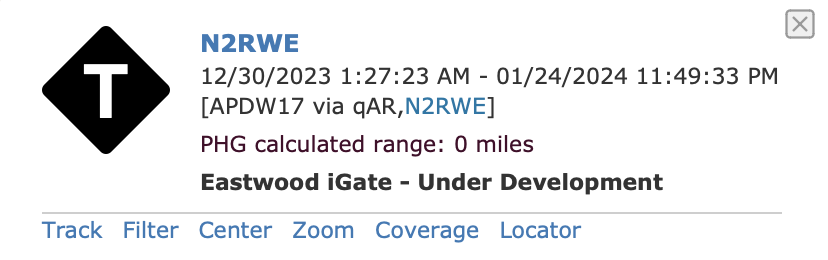 Registered users can now customize 8 features of the InfoWindow.
Registered users can now customize 8 features of the InfoWindow.
* Packet Path
* Course & Speed
* Mic-E Data
* Comment
* PHG/RNG
* Distance
* Weather Summary
* Choose from Small (new) or Large Symbol size
To customize the InfoWindow, log in, and visit Map Settings in your account.
01-20-2024 :: Coordinate Spotter
Coordinate Spotter
Finding coordinates on a map is easy. Getting them in the right format, not so much. About 6 months ago we introduced
the Coordinate Converter which can convert coordinates displayed anywhere on the site into the most commonly used systems. We are taking that one step further with the Coordinate Spotter.
The Coordinate Spotter activates the Coordinate Converter for any given point on the map. To activate it, simply right-click anywhere on the map where you want to
get the location and choose Get Coordinates from the popup menu. The Coordinate Converter will open and show the locations' coordinates in all 6 commonly used geolocation systems.
01-20-2024 :: #APRSThursday Improvements
History Graph
We've added a Bar Graph View view to the #APRSThursday statistics page!
This graph shows the lifetime check-ins for each event since the start of the #APRSThursday net.
Mobile Fixes
We've made a couple small tweaks to make the site more mobile friendly. The top menu will close upon a successful login, and some adjustments have been
made to the positioning of the icons in the top menu as well.
01-17-2024 :: HamFiles.net File Sharing Service
Free File Sharing
We have launched a brand new service that has absolutely nothing to do with APRS. It is a file hosting service
that is targeted at ham radio operators, but open to anyone who wants to use it. This project was created with two goals in mind, first to serve the ham radio community by offering trusted and convenient way to share files, and to create
a way to generate a small amount of income that will help to support projects such as the this site.
HamFiles allows anyone to upload any kind of file and share it with anyone via a web link or email. Registered accounts have access to a file manager
web interface for managing their uploaded content. In addition to web links, files can be easily shared with popular social networks such as Facebook, Twitter & Google+.
Visit HamFiles.net and check it out for yourself!
01-11-2024 :: #APRSThursday
Support for New Check-in Procedure
Support has been added for the revised #APRSThursday check-in procedure. The two ways to join the net are:
* To: ANSRVR Message body: "CQ HOTG" followed by check-in message.
* To: APRSPH Message body: "HOTG" followed by check-in message.
01-11-2024 :: Cluster Improvements!!
Database Cluster.
We've now spun up a second fully replicated and redundant database server for storing APRS data. There are located behind
a pair of IP load balancers that will manage the automatic failover between the two database servers. Both of these database servers are available for read-only
access and will share the load for the site.
N2RWE Server Cluster Maintenance.
We've added a new node to the cluster for a total of 5 nodes, far more compute power than
needed for this site, even after copying the 4.4 billion APRS records over to a new database. The memory of all high performance compute nodes
has been upgraded to 128GB of memory, and an additional 24TB of NVME storage has been added to the entire cluster.
01-03-2024 :: Happy New Year Bug Scrub!!
Bug Fixes.
Over the past few months there have been a lot of changes and new features added to the site. To start the New Year
off on a good note, we did some house keeping by giving the code a good scrub. This update implements numerous bug fixes in the backend code.
Manual Reconnect.
We've added a way to manually re-connect to our websocket servers. Look for a small refresh (circle) icon
in the lower status bar by the APRS connection status.
12-31-2023 :: Happy New Year!!
Search Box Favorite Station Indicator.
This is a small enhancement for our registered members. The header search bar will show a star
next to the search results for any station saved in the user's favorites.
Station Deduplication.
We've run some tools against the database to consolidate stations that have duplicate records. There will be another
attempt at this in the near future once we've gathered the data and results of this effort.
12-29-2023 :: Tracker 2.1
APRS Path Analysis.
This minor release introduces APRS Path Analysis, a feature that was not ready in time for yesterdays' launch.
This feature, available on the Station Details page, will show a 4 segment "LED" bar graph indicating the quality of the link. Additional information
presented includes the number of hops that the packet took as well as the route the packet took (i.e. RF, APRS-IS, etc.).
Related Stations.
The related stations list in the Station Details page now looks back and displays all related stations (matching CALLSIGN)
that were active in the past 30 days. Previously, related stations were only displayed if active within the past 24 hours.
12-28-2023 :: Tracker 2.1 - Happy Holidays!
Tracker 2.1 is HERE!
Over the past few weeks we have been working hard behind the scenes on this latest update. This update bring the dawn of a new era, or at least a new,
and shorter domain name! But that's not all, we've improved and streamlined how we present data across the entire site, putting more control into
the hands of our visitors.
We've Moved!
The site has a brand new domain, aprs.to! It's hard to argue that it's shorter and easier to remember than aprs.n2rwe.com was!
Information Table Displays.
We have reengineered the way we present data across the entire site. All data tables are now consistent throughout
the site. We have made them all full searchable, sortable, and customizable! Customize each table display by choosing sorting preferences and even column order!
Columns in every table can be dragged into any order. For our registered guests those settings can even be saved for future use!
Each table throughout the site is independently customizable too!
Information Filtering.
We have also introduced filtering on most of the reports we show across the site. This can include data source (APRS, CWOP, etc.)
or message type (Announcement, Bulletin, etc.). For our registered guests those settings can even be saved and applied every time a particular page is accessed!
Auto Refresh.
Auto refresh is available for some of our realtime information pages (i.e. "Latest Heard", "Latest Weather", etc.). When auto refresh
is enabled, the information is updated every 10 seconds. For our registered guests this setting can be saved and applied every time a particular page is accessed!
Auto-Ranging Distance Calculation.
We've made the distance displays a bit smarter in several areas of the site (more to come). For our metric guests,
distances under 1km will be displayed in meters. For those who use imperial (English) measurements, distances will be displayed in in feet when the distance
is less than a yard, yards when the distance is under a tenth of a mile, otherwise miles.
Improved Websocket connection Handling.
The websocket is the primary connection to our servers in which information is delivered to your browser. We've made a lot
of changes and improvements to the handling of this connection. We have added a watchdog monitor to automatically recover the connection whenever possible and have
improved the alerting to the visitor when the connection cannot be automatically recovered. We have added internet connection monitoring to the front end app to look
for the loss and/or restoration of the local internet connection and take the appropriate action, or alert the visitor when we can't reconnect.
Central Log Collector.
While this is not a guest-facing feature of the site, we've added centralized collection of the Apache web server
logs so we can monitor for site errors and other issues. This will also help us to collect visitor metrics so we can understand who our audience really is and
where they come from. This will help us to better tailor the content and presentation of the site over the coming months.
Shorter, Friendlier URL's.
This update goes to great lengths to make all URLs throughout the site shorter and easier to remember and share.
The Quiklink feature bar is still present for those looking for personalized URLs.
Bug Fixes.
A lot of small bugs and glitches have been fixed in this release. There are too many to list, but we've fixed a lot of display
bugs, optimized database queries, and improved the overall responsiveness of the site where we could.
12-9-2023 :: Tracker 2.0 - Live Packets
Live Packet View.
We've added a new tool for viewing the live packet feed as the browser is receiving it. The Live Packet view has been constructed to be similar
to the station live packet view and is very simple to use... Set the map to a specific region and zoom level (except heatmap-level), then go to the Tools menu and choose
Live Packets. The Live Packet view can be set to show as few as 5 lines or as many as 500, and can be filtered to a specific data source (APRS, CWOP, etc.).
The packet view can be stopped and started as needed, or cleared entirely without closing the window. We've also made it easy to download and save the packet capture logs as text files.
12-7-2023 :: Tracker 2.0 - Connection Management
Websocket Improvements.
The background websocket is the lifeline of this website as it is the browsers exclusive connection to the APRS Networks.
We've made quote a few improvements to the connection management strategy using technologies available in newer web browsers. The web application is now aware whenever the client
web browser experiences a loss of internet (i.e. background tab sleep, PC sleep, etc.), when connectivity is restored, or the site is moved to a foreground tab (browser dependent)
the web app will automatically attempt to reconnect to our servers and will redraw the map with the latest information available. This also applies to browser navigation
(forward/back buttons).
This change also allows web app to to restore the server clock as well as the footer connections status indicators on a successful reconnection to our servers.
12-4-2023 :: Tracker 2.0 - More Tweaks
Map Reset Menu Feedback.
Since map resets can take extra time we have added a "Please Wait" message with the Clock icon next to the Map Reset menu item. This will
show when the Map Reset option is clicked, and will disappear when the map has been reset.
12-4-2023 :: Tracker 2.0 - Announcements, Bulletins, Tweaks, & Bug Fixes... Oh my!
Announcements & Bulletins.
Introducing the new Latest Announcements and Bulletins view. This new tool follows a similar purpose and design
as the other "Latest" views we've recently released. This new tool allows you to view the Latest Announcements (BLNA-BLNZ), Latest Bulletins (BLN0-BLN9), as well as messages sent to
other groups (addresses).
UI Tweaks for "Latest" Views.
Latest Heard, Latest Beacons, and Moving Stations views now feature a nice multiple selection option
for choosing the data source (APRS, CWOP, etc.). With this change any of these reports can be displayed with more than one data source selected at a time.
User Registration Bugfixes.
A couple issues involving datas corruption during the account signup process have been resolved. This issue specifically
affected callsigns and passwords that were entered during the signup process. There were also a couple UI glitches that could occur under certain circumstances.
APRS Bulletin Parsing.
We made a tiny (in terms of code) fix to add missing bulletin groups to our packet database. This was not happening
specifically for APRS bulletin packets. This was caused by the external aprs-python library we use to parse packets where it would ignore the addresse fields
if a packet was sent to a bulletin address. For those who use aprs-python, we've posted a small patch to our aprs-python-telemetry repo at github. This patch
is now in service across all of our servers. We ran a tool to fix addresse fields for the past 30 days worth of packet data (the limit we store bulletins and messages)
so that data is fully searchable.
12-3-2023 :: Tracker 2.0 - Uncluttering the Map
Live Transmit/Receive Indicators.
Take a look down towards the very bottom of the screen on the right-hand side and you will
notice a new set of indicator "lights". These show the activity over the websocket connection to our servers. They're a convenient means to show
that the connection is active. They also look very cool too!
More Map Space.
The "Connected to APRS" message has been moved from the map coordinates box all the way down to the
lower right-hand side of the bottom status bar. This small change uncluttered the map enough to provide just a little bit more usable map space.
12-2-2023 :: Tracker 2.0 - Bug Fixes & Screen Real Estate
Auto Refresh for "Latest" Views.
We've added auto-refresh capabilities to all of the latest packet views, including Latest Heard,
Latest Beacons, Latest Messages, Latest Weather Reports, and even the Moving Stations report. A nice new animated icon will indicate
anytime auto-refresh for any of those views is active.
#APRSThursday Bugfixes.
The links in the Time column on the #APRSThursday recent check-ins page are working correctly again. Clicking them
will center the map on the location of the station and set the map state to that point in time.
Screen Real Estate.
We've made some small tweaks to the stylesheets to make better use of available screen space for those
with wide screen monitors, which is pretty much every display made in the last 10 years. We're just finally catching up with the times!
12-1-2023 :: Tracker 2.0 - The Latest Stuff!
Latest Weather Reports (Beta).
Attention weather buffs!! There's another great new tool to view the latest weather reports, anywhere in the world.
Keeping in line with how creatively we named the latest beacon view, we are calling this new tool the Latest Weather Reports.
View up to 500 of the most recently received weather reports, including full weather information such as temperature, humidity, wind speed, even snow for those stations that report those readings.
Latest Messages (Beta).
In addition to the latest weather report, there's another new tool for viewing the latest messages sent on the APRS network(s).
This simple tool will provide the last view of messages that have been received by our servers. The link is in the search menu and is called Latest Messages.
View up to 500 of the most recently received messages that our servers have recorded, including information such as sending and receiving station, message text, and packet path.
11-30-2023 :: Tracker 2.0 - A Beacon of Hope
Latest Beacons View (Beta).
There is a great new way to see the most recent beacons sent by any station, anywhere in the world.
We are calling it, quite creatively, Latest Beacons. View up to 500 of the most recently received
beacons, including station information, APRS icon, and a link to see the station on the map. This view unique in that is also
displays the raw packet information with direct links to the profiles for every station that handled the packet. Web links within the packet
comment are also hyperlinked too.
11-27-2023 :: Tracker 2.0 Continued...
Station View Counter.
There were a couple things that didn't make the release of the massive Tracker 2.0 update. One feature is the station
view counter, which is essentially a good ole-fasioned page counter. It counts how many times a particular station has been viewed by others. This includes views to
the main page, telemetry, weather, raw packets, etc. pages There is some filtering to reduce page refreshes from artificially inflating the view counts.
11-22-2023 :: Tracker 2.0
Introducing N2RWE APRS Tracker 2.0
This is a massive update that adds an user account backend, Map Snapshots, personalized #APRSTHursday
reports, and much more!
User Accounts!
User accounts have arrived! Its now possible to register for an account which allows visitors to
personalize their experience, view their personal #APRSThursday progress, and best of all, set default map preferences.
Customized Map Preferences at Login.
The brand-new user preferences manager enables registered users to define their
preferred default map preferences, including data sources, map settings, layers, map location and zoom. These map settings are loaded
after successful login. The new animated login window will show the progress as the default map preferences are applied.
Map Snapshots ("Mapshots").
Have you ever wished that you could save a map view to recall later? Perhaps it was from a
special event, or an APRS track from a long trip. A Mapshot is a moment-in-time snapshot of the map, including location & zoom, date/time,
filter settings, historical information, ("Time Travel"), and more. Mapshots make it possible to recall and map any event with
just a click of the mouse!
Shared Mapshots.
A great new benefit of Mapshots is that they can be shared to the public. This is very useful for
special event station who want other participants to be able to view the same info on the map. Not only can Mapshots be shared, a shared
mapshot can be saved to user favorites for later recall!
#APRSThursday Personal Profile.
A new benefit of signing up for an account is the new #APRSThursday personal profile.
This page shows leaderboard progress, SSID (station) check-in history, and a nice graph that depicts the past year of #APRSThursday check-ins.
Favorite Stations.
Maintain a searchable list of stations that you frequently follow with at-a-glance information such as
latest received packet, location, and even a link to activate Time Travel to the time and location of a stations last known activity.
The favorites list can be selectively plotted to the map, exported, and event printed.
Personal API.
The Personal API allows our registered members to query data from any of their stations associated with their callsign
into 3rd party apps and web pages. The Personal API can query station data, plus current weather and telemetry data. Data is returned in JSON format.
There's also a documentation tab with a built-in link generator to make querying our database as easy as possible.
Moving Stations View.
A new view has been added to show all of the Moving Stations across the entire world. This includes stations from
the APRS network, gliders on OGN, and others. The view includes station name, symbol, grid square, and last comment. It's a perfect compliment
the Latest Stations view!
Backend Changes.
This massive update adds facilities for new user signup (with e-mail confirmation), user login, forgot password, and "remember me".
In addition, a new account management page here users can change their username, password, and e-mail address.
This release also introduces new facilities for sending sending e-mails (e-mail confirmation and lost passwords), a separate high-availability backend
for securely storing use accounts, session tokens, e-mail codes, user profiles, and user settings separate from APRS packet data.
Menu Reorganization.
Our menus have been reorganized so some items such as Map Api and Map Type have been combined into
a single menu. There's also a new Account menu for our registered guests.
Redesigned About Page.
It's certainly not the most significant part of this site update, but our new about page has received
a badly needed update. If you have a minute of time, check it out.
Redesigned FAQ.
Probably one of the least signficiant changes of this update is that we've given the FAQ page a very small facelift.
If you still have some free time, after checking our the new About page, check out the FAQ.
Other Additions.
Server health now monitors and reports on up to three secure backend database servers.
Fixes.
#APRSThursday leaderboard stats now properly filter out duplicate checkins across multiple SSIDs. (Sorry stations that
were checking in multiple times from different SSID's each week!).
10-15-2023
Canadian Amateur Database Integration.
The Canadian call sign database joins the FCC database with full integration into the site.
For Canadian Amateurs this includes license class and qualifications. The license class is now displayed in the station overview page below the APRS icon.
New License Status Page.
There is a brand new License status page showing license details for both US and Canadian amateurs. This information is
accessed by the call sign link at the top of the station details page.
New License Search Page.
With all of these new call sign database integrations, it makes sense to be able to search both of these databases.
The license search can be found in the main menu under Search, and also appears in the tab menu on the other search pages.
10-10-2023
FCC Database Integration.
The FCC call sign database has been intergrated into the site. For US Amateurs, the license class is now
displayed in the station overview page below the APRS icon. More integration of this information is planned for the future.
Fixed DMR Database.
The DMR database import process is working again. It was broken by a recent code update.
10-10-2023
Updated Server Health Page.
The Server Health page has been streamlined to better present the status of the various server components that make this site operate.
Check it out!
10-9-2023
Wind Chill in Graphs.
Wind chill data is now available as a separate line in the Temperature graph for stations that report both temperature and wind speeds.
#APRSThursday Statistics Fixed.
Statistics for the most recent #APRSThursday events have been posted. The automated processing script was broke during the recent
database upgrade and has since been fixed and past stats processed.
10-8-2023
Wind Chills!
Just in time for Winter, wind chill readings are available in the current weather conditions page, including the table and
gauge views. It is also available in the historical table view. This may eventually be expanded to the graph view.
10-7-2023
See where it is Night! (Beta)
There's a cool new way to illustrate the day/night cycles across the world. In the settings menu
there is a new option called Show Day/Night Overlay. When active, the map will darken areas where the sun is currently shadowing the earth
(i.e. where it is dark) and will update every 5 seconds. A widget also appears on the right side of the map with controls to change or stop the updates.
Set the refresh to 1/2 second and watch the sun set across the world in real-time!
We're on Facebook!.
10-5-2023
External Library Updates.
Updated external libraries to the latest available and optimized loading.
File Download Fixes.
Fixed broken file downloads (raw packets & live view) when Google Maps is selected as the map API.
9-29-2023
DMR ID Lookup.
The DMR Radio ID database has been integrated into the site and ID lookup has been added to the station overview.
If a station is an amateur station and has been assigned a DMR radio ID, all assigned ID's will be displayed below the APRS icon with a
link back to their profile on radioid.net
9-28-2023
Tail Length Improvements.
The tail length for tracking all moving stations on the map can now be extended up to 18 hours, which
is an increase from 12 hours. The tail length when filtering on individual stations can now be extended to show up to 3 days of past movements!
Hide APRS Stations.
We've added the ability to hide APRS stations from the map. This is useful for viewing the map with only
a specific type of station(s) (i.e. CWOP Weather or OGN). It can also cut down on marker clutter when zoomed out.
"Loading" Indicator.
When hiding or showing specific station types in the settings menu, there can be a considerable lag
in redrawing the map. This is entirely dependent on browser and connection speed. To solve this, during the redraw process the menu text
will change to "Please wait..." with a clock icon. When the map redraw is complete, the menu text will revert back. Give it a try to see what we mean!
USGS Satellite Map.
In addition to Google maps satellite view, we now offer USGS Sateliite Imagery as a map choice.
9-27-2023
Database Upgrade.
The Postgresql server has been upgraded to the latest operating system while the Postgres database was upgraded to version 16.
This process took longer than anticipated and resulted in a couple hours of downtime this evening (apologies!) which was unexpected.
Server Status Monitoring.
Following this evenings upgrades the database server has been added to the server status page.
9-26-2023
Server Status Improvements.
The server status page now reports the status
of the APRS-IS services, APRS collection services, web servers, and websocket servers.
This service status is updated in the background once a minute. The collection status
is also more accurately reported based on the latest records available in the database
for a particular data source.
9-25-2023
Contact Us.
We've added a convenient way for you to reach out. The new Contact Us page is waiting
whether you have a comment, question, or suggestion on ways to make this site better. Your input is valuable to us. Give it a try!
Version Control.
A new version control workflow has been enabled allowing for more streamlined coe deployment throughout the server cluster.
9-21-2023
#APRSThursday Leaderboard.
The Leaderboard has been improved with a new view called "Top Participants" This view shows rankings based on
a total of all check-ins across all of a stations SSID's. The top stations (call-ssid) still remains and will show only stations with 20 or more checkins.
9-20-2023
#APRSThursday History.
We've imported past event history from the official #APRSThursday site that goes back to April 21st, 2022.
Unfortunately, our full data set only goes back to July 13, so some data points will still be missing.
#APRSThursday Station Badge.
The station details page (Overview) will now show a badge on the right side if that station
has participated at any point since January 19th, 2023.
9-19-2023
#APRSThursday Leaderboard.
We've added a new Leaderboard to our #APRSThursday page. Initially this will show stations that have
checked in to the net 10 or more times. Unfortunately, our data only goes back to July 13, so as the site accumulates more data we will add some
some more exciting ways to filter these results.
#APRSThursday UI Tweaks.
We've changed the #APRSThursday tables (Checkins, Statistics) to be more in line with the design of other areas of the site.
Telemetry Print, Save, & Export.
Controls have been added to the Telemetry Data & Bits Tables to allow for copy to clipboard, print, and save to file.
Telemetry data can be copied to the clipboard or saved in either of these file formats; CSV, XML, and PDF.
SOTA Fixes.
Small tweaks to better identify current SOTA activations and show hyperlinks to several SOTA resource sites.
9-18-2023
New Dew Point Data.
The weather pages have received a significant overhaul in todays release. First we've introduced Dew Points to many areas of our weather
pages starting with a new Dew Point gauge in the Current Weather Conditions. The Temperature graph has a a new line depicting the calculated Dew Point.
Wind Gust Data.
Continuing with todays weather page enhancements a new Wind Gust gauge has been added in the Current Weather Conditions.
For the graph view, the Wind Speed graph has a second line depicting Wind Gusts while a new column was added to the table view for Wind Gusts.
Humidity Data.
Max and Min humidity values are now displayed as part of the Alamanac page for daily and weekly summary. Weekly max and min
humidity values are also highlighted to identify the days with the highest and lowest humidity.
Pressure Data.
Weekly highest and lowest pressure values are now highlighted in the Weather for the Past Week table in the Alamanac page.
Current Weather Table View.
In addition to the weather gauge view, current weather conditions can be viewed in a table view.
Print, Save, & Export Table View.
Controls have been added to the Weather Data Table View to allow for copy to clipboard, print, and save to file.
Weather data in the view can be copied to the clipboard or saved in either of these file formats; CSV, XML, and PDF.
9-17-2023
Weather Data Fixes.
Fixed a couple weather report bugs in the underlying aprs-python library responsible for parsing packets that was causing wind speed/direction data
in weather reports to be recorded as course & speed, instead of wind direction and wind speed. Updated all exisiting weather records in the database to re-classify the wind speed/direction
data so it's available in table and graphs format with correct values.
Weather Data View Cleanup.
The weather data table view now shows empty cells anytime a weather station does not report a specific type of data.
CWOP Station Popup in Map View.
Hide course/speed information from the station popup dialog in the map view for CWOP stations.
9-15-2023
Cardinal Direction Support.
Direction information now shows cardinal directions (N, S, E, W, etc.) in addition to degrees. This includes the
the station pop-up window in the map view for both weather and course, station overview page for course information, and the weather data table view in the station weather tab.
Escape Key Closes Main Window.
Pressing the escape key will now close the window and return to the map view.
Google Maps Fixes.
Map pop-up windows were not working as a result of a change introduced in a recent release of the Google Maps API. We are now
falling back to an older version of the Google Maps API which has restored the map view pop up windows.
Wind Speed Fixes.
Wind speed information was not being shown in the correct area within the station pop-up window in the map view.
In addition to wind speed and direction, wind gust information is also being displayed in the window.
9-14-2023
Mic-E Support.
We can now decode Mic-E encoded packets! Last-known Mic-E status is shown in the station details (Overview) page and also in
the station pop-up window in the map view.
Comment Cleanup.
With the addition of Mic-E packet decoding, the packet capture and storage subsystem for newly recorded packet comments will
no longer record extraneous characters at the beginning or end of comments.
9-7-2023
Telemetry Graph Fixes.
Telemetry graph data is now properly converted to the correct unit based on the latest EQNS data available from the station.
9-1-2023
Equipment Identification Enhancements.
Attempt to use MIC-E radio data (when present) to identify station equipment when the packet TOCALL
cannot be resolved against the known equipment database.
8-31-2023
Station Comment Display.
We will always display the latest non-empty comment received within the last 24 hours under the station's callsign
on the station details page. This is seperate from the comment that is shown under the "Latest packet" section which always shows the comment of
most recent packet.
Packet Path Linking.
In the station details page, any real station that relayed a packet as shown in the packet path are now hyperlinked to
their respective station details pages.
Extraneous Characters in Comments.
Cleaned up extraneous characters in packet comments when the packet contains Mic-E data.
8-30-2023
More Telemetry Bugfixes.
Fixed an edge case that occurs when a BITs data packet is arrives several seconds after the last telemetry packet.
When this occurs, the system displayed out-of-date BITs data that was one packet behind.
8-29-2023
Telemetry Bugfixes.
Fixed an issue that prevented Telemetry values and BITs data from displaying in both the table and graph views
if the BITs values change too frequently. The symptom of this bug was seeing significantly less data in the table or graph views than what is expected.
8-28-2023
APRS Passcode Generator.
This update adds a passcode generator to our APRS toolkit. The APRS-IS network requires the use of a
call sign and passcode to connect directly to the APRS-IS network over IP. You can now request a passcode on this site by entering your callsign by going to
Tools -> APRS Passcode Generator.
Terms of Service & Privacy Policy.
Published our Terms of Service and Privacy Policies.
Coordinate Converter Bug Fixes.
Identified and fixed a rounding error in generating the DDM-APRS and NMEA coordinates.
8-26-2023
New Coordinate Converter.
This new tool will display geographic coordinates in a variety of coordinates systems.
This is especially useful for converting coordinates to DDM-APRS format (4304.93N, 07601.16W) for configuring TNC's, trackers, etc.
The converter is available wenever there is a globe icon 
8-24-2023
What's New (Changelog) Added.
This new page will allow us to announce changes, new features
and other improvements to the site. Check back here often for updates!
8-19-2023
Find a Place / Geolocation Search.
Finally! You can now search for an address, park, landmark, business, etc. The list of results contain
links that will move and center the map to the location of the search result.
These geolocation search results are provided courtesy of Nominatim.


 Snapshot Active
Snapshot Active 
 Filter Active
Filter Active  Map Wizard Active
Map Wizard Active 

